Telegram US Group List 179
-
Group
 4,373 Members ()
4,373 Members () -
Group

drhabibpour
944 Members () -
Group
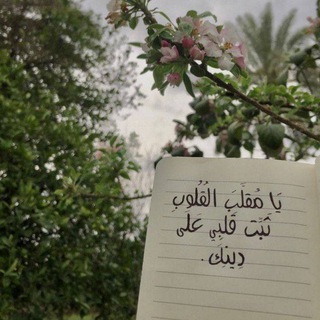
- قناة | الحَرائِر .
188 Members () -
Group

За чистый воздух
632 Members () -
Group
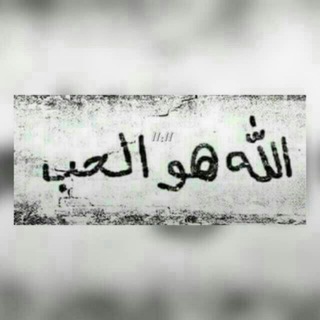
روح وريحان
1,519 Members () -
Group

بورس و سرمایه گذاری
178 Members () -
Group

Niya Decor 🌷🌹🌻
5,084 Members () -
Group

Марафон РЕФРЕШ
513 Members () -
Group

صــور - PICS
1,448 Members () -
Group

طريقك للسعادة 🌿
1,488 Members () -
Group

Gem • Канал
23,601 Members () -
Group

منوعاتي(😻📖)
114 Members () -
Group

Chance 🍀
3,847 Members () -
Group

English is everywhere
2,823 Members () -
Group

Market Access - про доступ пациентов к терапии
1,841 Members () -
Group

قهوة ع المفرق💛🎶
21,114 Members () -
Group
-
Group

🅟🅛🅔🅐🅢🅤🅡🅔
686 Members () -
Group

كبريائي😌👑
564 Members () -
Group

انبار لایه باز
59,743 Members () -
Group

Душевный🖤
9,406 Members () -
Group

امبراطورية🏯الضحك ٖ༗.
1,903 Members () -
Group

IMA Media • ایما مدیا
11,452 Members () -
Group

عباس منش آزمندیان معظمی جول استین عرشیانفر
20,079 Members () -
Group

عربی کنکور_آسیابی
4,301 Members () -
Group

شوراى صنفى دانشكده برق
1,823 Members () -
Group

WAVES 🇻🇳 Vietnam 🌊 (1 ➝ 2)
934 Members () -
Group
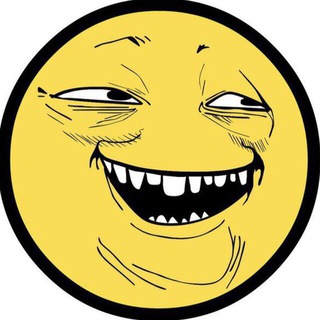
YOBA MEDIA
16,194 Members () -
Group

شبكة الإخاء الإسلامي الثقافية
1,299 Members () -
Group

Denver 🇺🇸
142 Members () -
Group
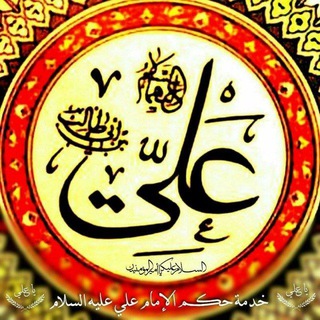
🌿 حكم الإمام علي "ع" 🌿
5,287 Members () -
Group

Stickers |💠| ملصقات
535 Members () -
Group

NIМВUS | Official News Channel
6,239 Members () -
Group

@CentralSants
241 Members () -
Group

🇧🇷 𝑨𝒄𝒌𝒆𝒓𝒎𝒂𝒏 𝑹𝒆𝒇𝒔 🇧🇷
1,358 Members () -
Group

Teach
3,405 Members () -
Group
-
Group

⚜️MUHTASHAM MEBEL⚜️
6,045 Members () -
Group

Вольский район 64
1,353 Members () -
Group

𝕵𝖆𝖎𝖑𝖆 𝕾𝖆́𝖓𝖈𝖍𝖊𝖟 💀🌿
151 Members () -
Group

سيدة البهـجـة🦋🌱.
156 Members () -
Group

大隻仔肥仔基谷 IOS請下載Revgram
302 Members () -
Group

✍مشاعر💞أنيقـه📖
39,551 Members () -
Group

Books Hub Community
1,350 Members () -
Group

𝒎𝒚 𝒄𝒉𝒂𝒏𝒏𝒆𝒍
1,436 Members () -
Group

HTML, CSS, JS KODLARI
1,427 Members () -
Group

CBD Hoy 🌿 CBD, CBG, CBN España, LatAm
293 Members () -
Group

ASM EDITS
485 Members () -
Group

𝐑𝐬𝐚 𝐕𝐩𝐧 𝐂𝐨𝐧𝐟𝐢𝐠𝐬
242 Members () -
Group

مُتناقض :)
121 Members () -
Group

English learning
192 Members () -
Group

Sminex
6,004 Members () -
Group
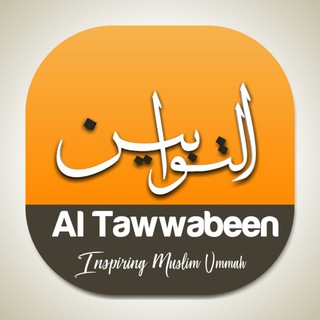
Al-Tawwabeen
4,832 Members () -
Group

Twilight Rays
2,857 Members () -
Group

Monsterra Official Community
690 Members () -
Group

Dark World
1,254 Members () -
Group

Chipollino Onion Club (резерв)
2,432 Members () -
Group

MUET with Mdm Iman Discussion
6,256 Members () -
Group

تہعـٳهدٍنٍٳ عـلہى ٳلسير مـْعـٳً...💍💕
1,552 Members () -
Group

Подпись экономиста
114,215 Members () -
Group

• حَرْفٌ | 🔻
36,603 Members () -
Group

SEKOLAH TINGGI SENI BESTARI
4,111 Members () -
Group
-
Group

تا آخرین نفسم|sonnefesimekadar
208 Members () -
Group

Study Online
3,235 Members () -
Group

𝕰𝖑𝖔𝖉𝖎𝖊 𝖙𝖍𝖔𝖚𝖌𝖍𝖙 ♡
2,685 Members () -
Group

NextWorks ROM's // Mondrian
327 Members () -
Group

Вежливый Медведь
734 Members () -
Group

⌯ سيدة النساء ༨.
8,080 Members () -
Group

Aziz Abdukhakimov
1,299 Members () -
Group

Scientific Committee Lab1 Amran اللجنة العلمية مختبرات
2,296 Members () -
Group
-
Group
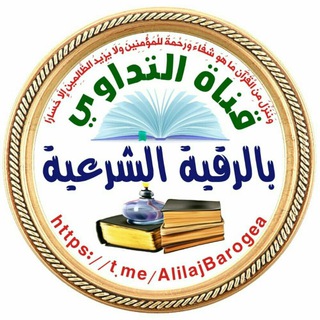
قناة التداوي بالرقية الشرعية
2,430 Members () -
Group
-
Group

فرفشـ نكتــ 😄مضحـ😃ــكة
141 Members () -
Group

Украшения и аксессуары крючком
908 Members () -
Group

animals
358 Members () -
Group

Forex Cash King👑
4,129 Members () -
Group

Приколхои точики😂😂😂😂😂😂
289 Members () -
Group

Canal TEAM COMMUNITY MODZ
386 Members () -
Group

📚📚One Big Channel㋡
3,818 Members () -
Group

Движение рационализаторов
943 Members () -
Group

دانش سیاست
2,731 Members () -
Group

✨ ‘ Q a m a r i ‘ ✨
838 Members () -
Group

تبادل قنوات التليجرام حتي 60K
142 Members () -
Group

ZAPAL VIDEO OMLAR KIZLAR VIDEOS ZAPALAR
598 Members () -
Group

💜حالات واتس آب.الرئيسية
2,118 Members () -
Group
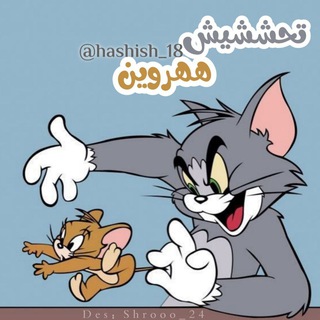
#_تحششيشش_ههروين":☻"
584 Members () -
Group

绝对求生 RUST 辅助
270 Members () -
Group
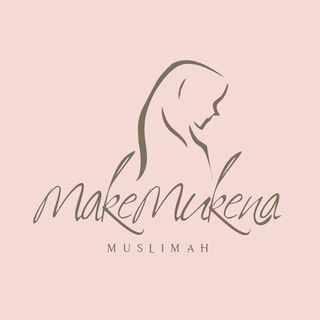
Makemukena
266 Members () -
Group

انجمن علمی حقوق دانشگاه محقق اردبیلی
547 Members () -
Group
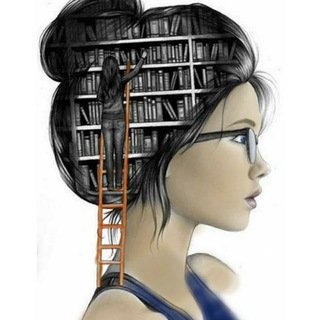
﮼قصص،واتباد 📖.
5,436 Members () -
Group

KDM Uzbekistan
980 Members () -
Group
-
Group

انگليسي به زبان ساده🇺🇸
5,222 Members () -
Group

🔞💋夫妻|情侣|绿帽|反差|露出💋🔞
827 Members () -
Group

رسـَومـٱتٌ فٍـﻲٰ ؏ْـالَـﻤِ ألفـن.
226 Members () -
Group

Sky Sport Italia
513 Members () -
Group

Gʀᴀᴍᴍᴇʀɪᴄᴀ🐾🐾
436 Members () -
Group

Автограм
16,106 Members ()
TG USA Telegram Group
Popular | Latest | New
A great way to organize your chats inside a group or channel is by using hashtags. When you use a hashtag in a message, that word becomes searchable allowing you to see all the messages relating to that topic. For example, if the group is discussing the new Avengers movie, everyone can use the Avengers hashtag. If you want to see all the messages in one location, you can just tap on the hashtag and all the messages with that hashtag will come up. @RateStickerBot – allows you to rate random stickers and discover new sticker sets. send silent messages
With these features, you're ready to become an advanced Telegram user and take full advantage of the app. There are lots of little touches around the app that make it a joy to use, so you may find even more. Send Uncompressed Media without Changing the File Extension Top Tech News Now Faster and Stronger
You don’t need a separate image/video editor to make your photos/videos more compelling. You can do it right in the telegram app using its intuitive interface. Send Scheduled and Silent Messages What is Telegram? Enable Auto-Night Mode 2b Telegram Messenger Tricks
Improvements for Everyone When multiple users share their live location within a group, they’re displayed on an interactive map. To use this feature, choose “location” from the attachment menu and tap on “Share my location for…”
Warning: Undefined variable $t in /var/www/bootg/news.php on line 33
US